device ID (device identification)
What is a device ID (device identification)?
A device ID (device identification) is an anonymous string of numbers and letters that uniquely identifies a mobile device such as a smartphone, tablet or smartwatch.
Stored inside a mobile device, it's typically used to refer to a device's model. Mobile apps and programs frequently retrieve the device ID while interacting with servers to identify themselves.
What are device IDs used for?
Device IDs play an important role in unique device identification. The following are some use cases of device IDs:
- Targeted marketing. A device ID can be used by marketers, advertisers and app owners to identify mobile users. It reveals specific user behavior and patterns, enabling them to group users into cohorts based on factors such as device or location. In essence, a device ID gives a far clearer picture of user behavior, which helps with targeted content marketing and conversions. For example, personalized ads can be delivered to an app user based on their preferences.
- Enhanced user experience. Device IDs give app developers the ability to monitor which mobile devices have their apps installed, enabling them to provide users with a more tailored and effective user experience. By understanding the user's application preferences, they can gauge what features of the app are working and what issues need to be resolved.
- Tracking of installs and sales. Apps and mobile measurement partners (MMPs) occasionally use device IDs to track and record attribution events such as app installs and sales.
- Understanding user interaction. By gathering in-app event data, device IDs enable app owners to have a better understanding of user interaction and their customer journey. They may then determine if consumers drop off or churn or move farther down the funnel and develop into devoted customers by identifying when, where and why they interact the way they do.
It's important to note that device IDs can be restricted in not being connected to personally identifying information (PII) in order to follow consumer privacy laws.
How do device IDs work?
When an app is initially launched, it sends the device's mobile operating system a request for access to the device ID code. Once permission is granted to the app, it performs a straightforward function call to retrieve the device ID.
Both Apple iOS devices and Android smartphones use device IDs in essentially the same way. For instance, if an iOS or Android device user reads through their Facebook feed and clicks on an advertisement for a new app, they will be taken to the Apple App Store or Google Play.
The software development kit (SDK) will normally install the app after it has been downloaded. Then it will run a match of the device's ID to a view ID to give the ad credit for the app install.
Types of device IDs
Device IDs are stored on the mobile device and are separate from hardware serial numbers which are assigned by the device manufacturer to identify a device and can be used for inventory purposes.
The most popular device IDs include the Google Advertiser ID (GAID) for Android devices and Apple's IDFA for iOS devices. The following is a list of most commonly used device identifiers:
- Apple's identifier for advertisers (IDFA). Every Apple device including iPhone and iPad has a unique device identifier number (UDID) associated with it that identifies the device for debugging, app installation and mobile tracking. Known as IDFA, Apple's device ID is a 40-digit sequence of letters and numbers. Customers can access their device ID numbers in Apple iTunes or by downloading a free app from the Apple App Store.
- Google Advertising ID (GAID). This is a unique 32-character hexadecimal identifier that's assigned to each Android device for use in Google advertising and is provided by Google Play services. These IDs are issued at random by Google and users can opt-in for limited ad tracking or disable or reset their device's GAID to prevent mobile tracking. However, with the introduction of the Android Privacy Sandbox plans, further significant changes to GAID access have been indicated, including the potential retirement of the GAID.
- International Mobile Equipment Identity (IMEI). Each GSM and UMTS mobile device is assigned a unique 15-digit number. It identifies the device for network registration and other purposes.
- Media Access Control (MAC) address. Each device on a network is assigned a unique 48-bit address, which is used to identify a device for network communication.
- Secure ID. A device-generated unique token that is used to identify the device for security purposes.
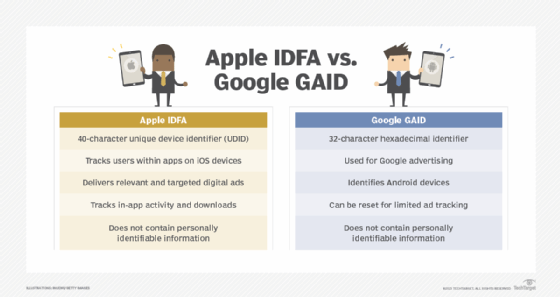
How do I find my device ID?
The method of finding a device id can vary as it depends on the type of device or operating system used.
Finding device ID on an iPhone
- On the iPhone, go to Settings.
- Go to General > About and look for the device ID or the IMEI number there.
Finding device ID on an Android phone
- On an Android device, go to Settings.
- Go to About phone or About device and look for the device ID or IMEI number.
Depending on the operating system, getting the device ID on a tablet would be similar to doing so on an iPhone or Android device.
Personally identifiable data encompasses a broad range of data elements, including identification numbers. Learn how to protect sensitive data by adhering to data anonymization best practices.







